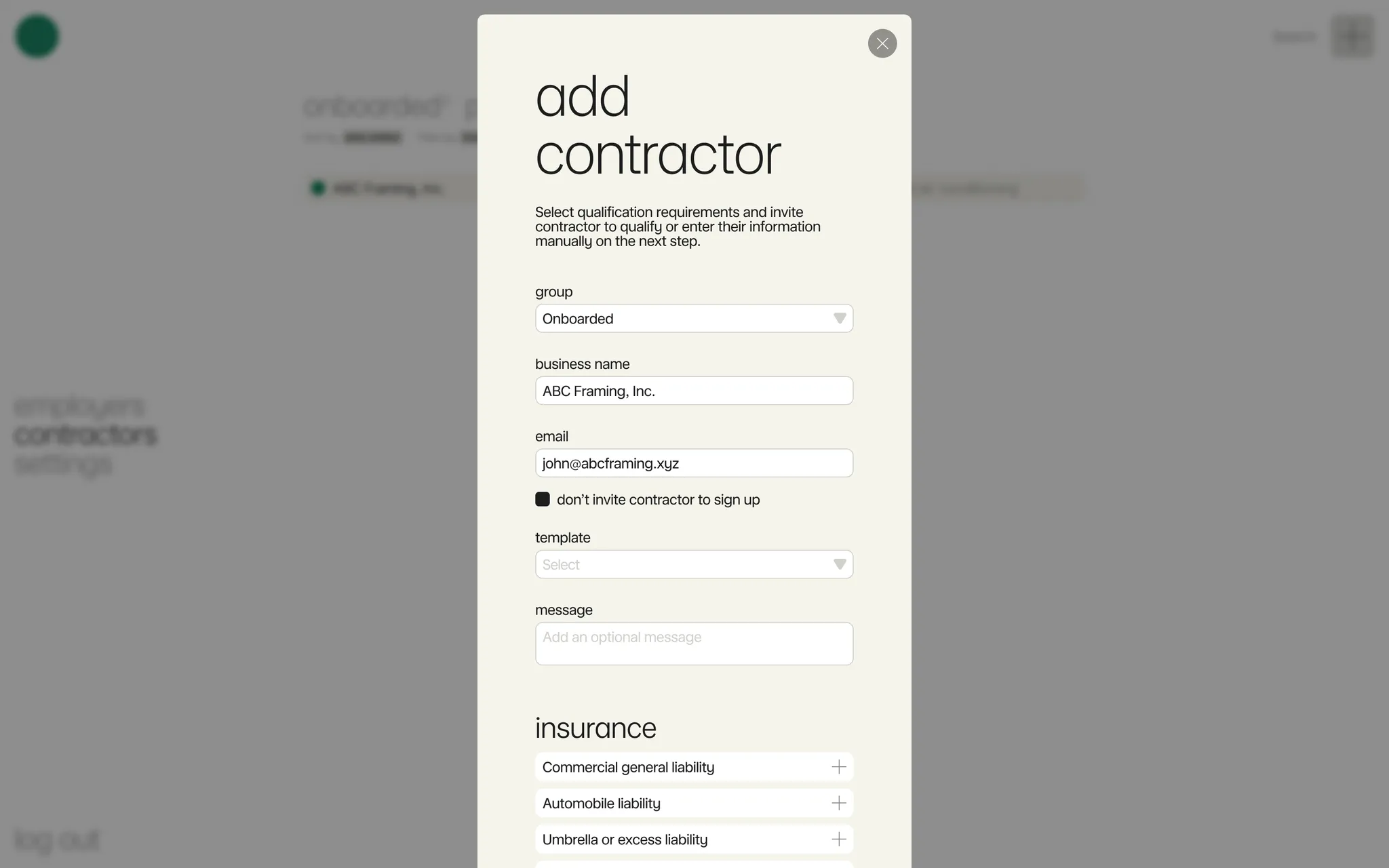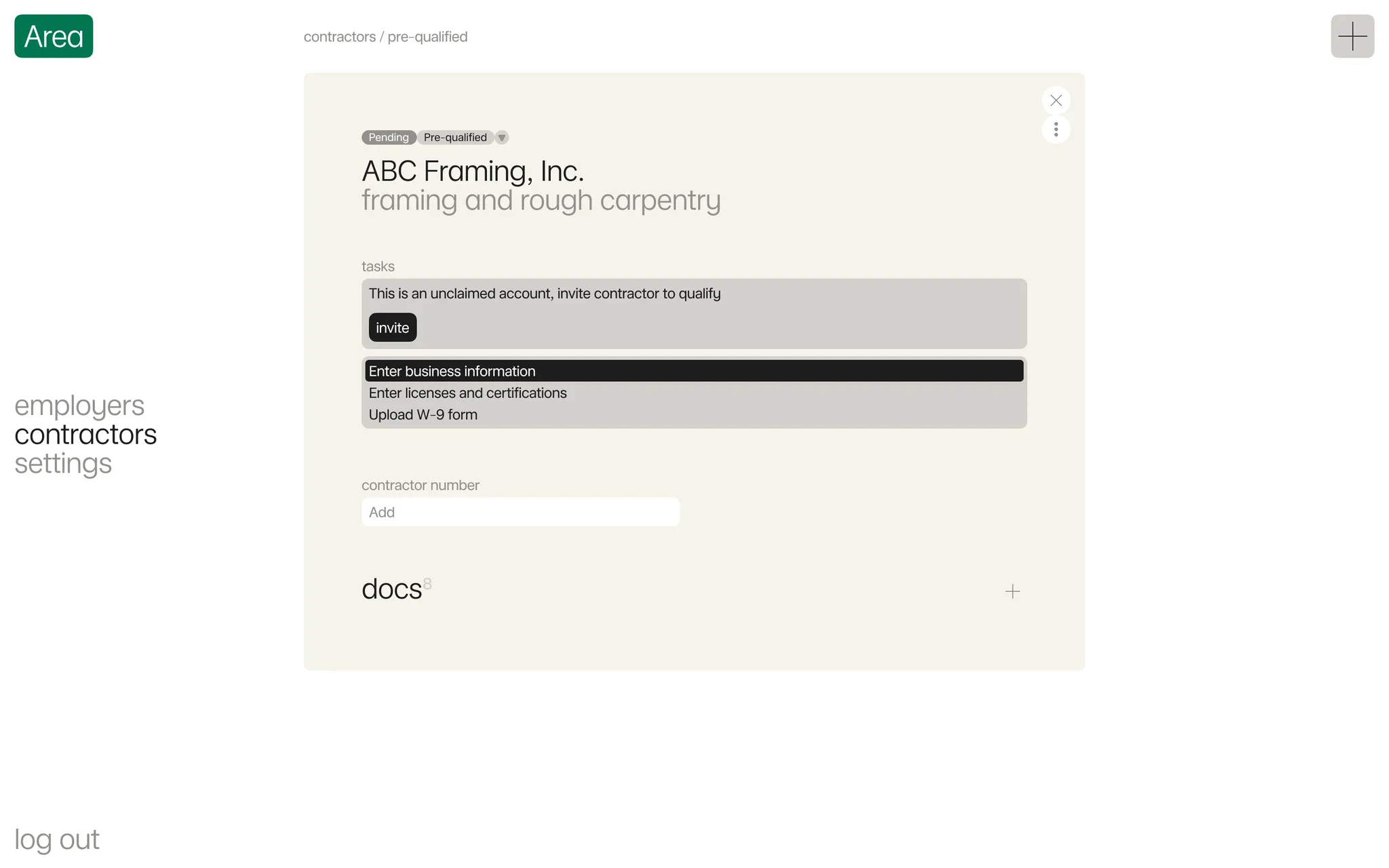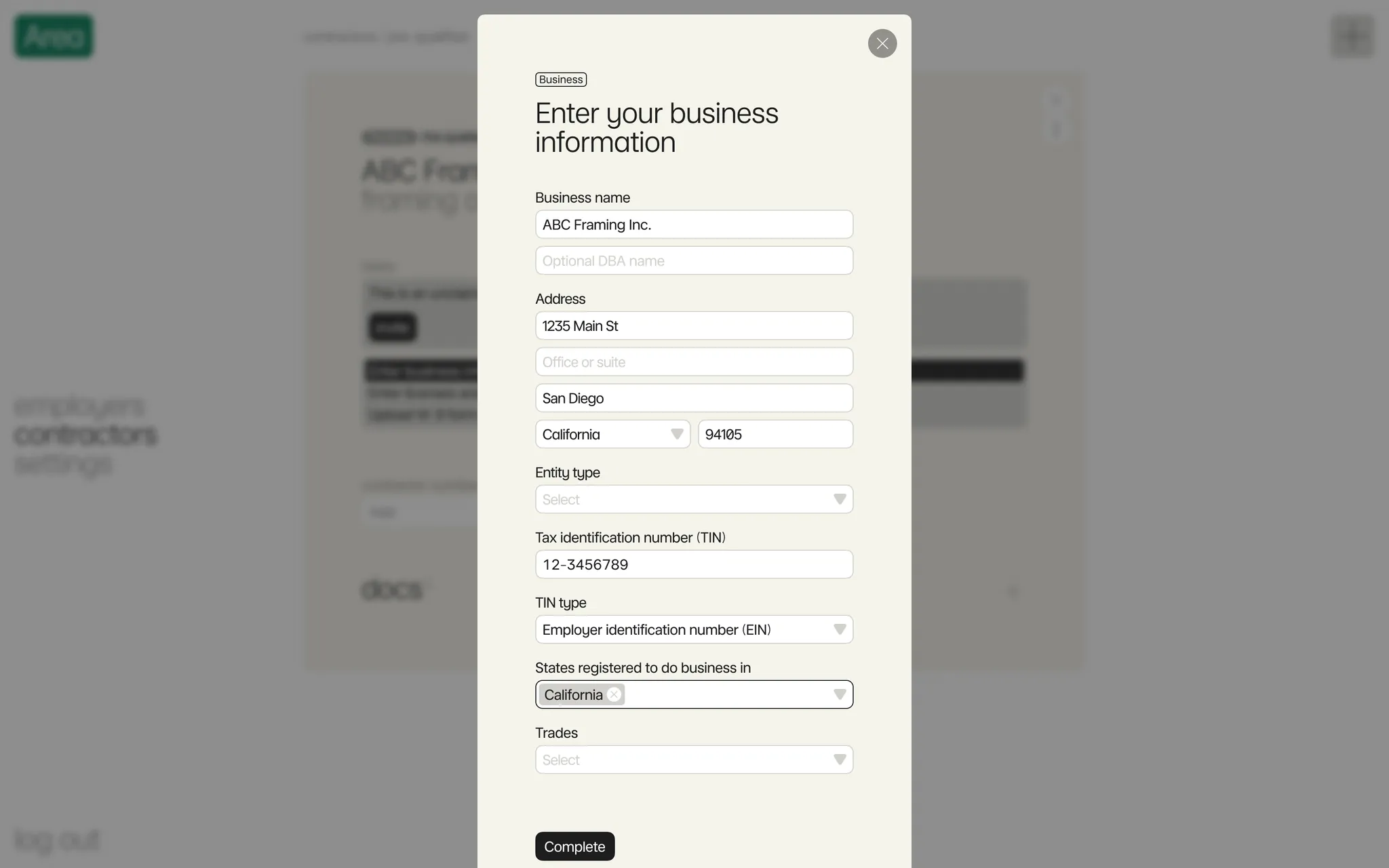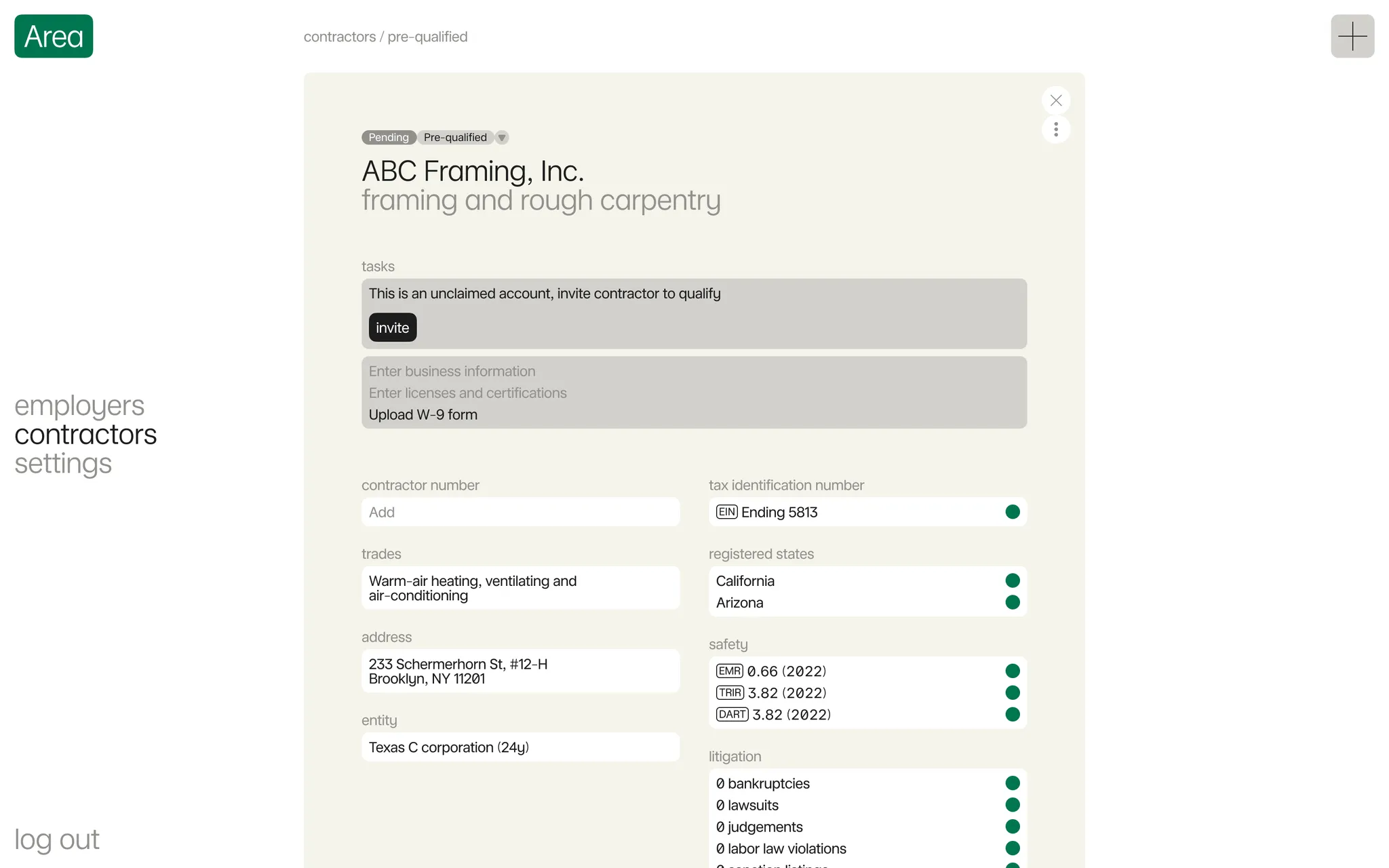Q2 2025: Verify contractors without inviting
Published on June 10, 2025
Area now allows employers to verify contractors without requiring them to sign up. Employers can run automated checks for any contractor's business entity, licenses, certificates, safety records, and litigation history before inviting them to onboard.
Follow these steps to try it out.
Add contractor
You can now select qualification requirements and either invite contractors to qualify or enter their information manually.
- 1.1.
Click the plus icon in the upper left corner
- 1.2.
Select a contractor group (Onboarded or Pre-qualified). Note: The Invited group will be removed in future updates—please disregard it.
- 1.3.
Enter the contractor's business name.
- 1.4.
Enter the contractor's email for the qualification invite. If you don't want to send an invite, check "don't invite contractor to sign up."
- 1.5.
Select a compliance requirements template or enter requirements manually.
- 1.6.
Click either "add" or "invite" based on your chosen option.
Enter contractor information
Enter available business information, licenses, and certificates to verify the entity, credentials, safety records, and litigation history.
- 2.1.
Go to "Enter business information" task.
- 2.2.
Enter known contractor business details for verification. Required fields: business name, TIN, business type, and at least one registered state.
- 2.3.
Click "Complete" when done.
- 2.4.
Complete "Enter licenses and certificates" task to verify them.
Automated verifications
After completing the business information task, Area automatically checks records with the Internal Revenue Service (IRS), relevant Secretaries of States (SoS), Occupational Safety and Health Administration (OSHA), Public Access to Court Electronic Records (PACER), and other sources.
Once verification is complete, you'll see all records with their statuses on the contractor card. The process typically takes up to 120 seconds.
From here, you can invite the contractor to pre-qualify or onboard by clicking "Invite".
If you have any questions or comments, please reach out to chase@area.us.